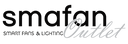How to Fix a Ceiling Fan
Possible Reasons
- Make sure the fan is getting power.
- Check your circuit breaker or fuse panel and wall switch for functionality.
- Fan wires are connecting with the house wires correctly.
- Remote control must be paired with the fan within 1 minute after the fan getting power.
- If you have paired the app but the fan still didn't work (light and fan both didn't work) or couldn't pair the app to the fan, try to reset the fan: to reset the fan, cut the power for 10minutes, then turn the power on and press the pairing button on the remote for 3 seconds till the light off, then pair the Carrohome app again.
- Use a multi-meter and test the adapter wiring harness to see if there is any electrical output.
- All the pin wiring on the circuit board are inserted tight and in the right position.
- Remote need to pair with the fan first.
- Make sure the fan blades spin freely by hand.
- Check the power to the breaker from your wall control to make sure the ceiling fan is working properly. (Normal switch only for fan power on/off.)
Identifying Ceiling Fan Motor Issues
- Look at whether the wiring on the fan motor is secured or whether there are any loose wires.
- Use a circuit tester to see if the wires are getting electricity. If the wiring isn't getting power, you will likely have to either fix or replace the wiring that connects to the switch or power source. You should contact an electrician if you need these repairs done.
- To prevent shorting of the motor lead wire, ensure that there is no wiring touching the motor housing if you have a low-profile fan. Make sure that the wires are tightly secured in the mounting bracket frame by not loosening the wire nuts.
Motor Replacement
Smafan provided three year limited motor warranty. In case your Smafan smart fan failed, your ceiling fan motor will need to be replaced.
If you have further questions in terms of the warranty policy, please refer to our Warranty Policy Page