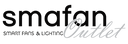So you've jumped on the bandwagon and bought yourself some smart ceiling fans with LED light. Great move!
However, this is just the start. Now it's time to learn how to use that smart ceiling fan control and get your fan hooked up with some of your other smart home devices. Here are some tips to help you get started.
Remote Controls
The most basic way to operate your Smart fan is through the remote control that comes with it. You can control the fan speed, airflow direction, and even the dimmable LED light using simple push buttons. While this is a simple option, it will come in handy if your phone battery dies or your Wi-Fi goes out. These are typically pre-paired with the already-wired remote receiver, so all you need to do is pick it up and use it.
Even if this will not be your primary way to operate the fan, it's a good idea to familiarize yourself with the core functions.

Remote control for Smart Fans
Smart Switch
Another option is to install a ceiling fan smart switch. This will work the same way the remote does, but it's wired into the wall. You might find this is a better option if you don't' want to deal with the hassle of looking for a remote. Some wall switches are Wi-Fi enabled, meaning you can connect them via a Smart app or device (like Alexa or Google Assistant) to control your fan remotely.
A effective smart switch will allow you to control most of the functions of the fan right from the wall, including the fan speed and LED lighting. Often, this is a separate accessory that you'll need to purchase in addition to your fan.

Smartphone App
Most smart fans connect via WiFi and/or Bluetooth and work with a smartphone app. It's usually best to use the fan manufacturer's app, but there are also several good universal remote apps that you can use to control your fan and other devices all in one place. Choosing this option adds extra convenience and can simplify your life.

Smart Hub
By far, the most popular way to integrate your smart fan into your smart home is to use a smart hub – like Amazon Alexa, Google Home, or Apple HomeKit. This allows you to control your fan with easy voice commands.
Even better, you can use these hubs to set up schedules and routines. This allows you to turn the fan and light on and off (or up and down) at certain times of the day and also integrate the fan's function with other smart devices.
For example, you can use Alexa to set up a “good night” routine that turns down the fan, turns off the light, draws down the shades, and turns on ambient sounds. Talk about the ultimate convenience!

Take Control of Your Smart Ceiling Fans Today
Now that you know exactly how to integrate your smart ceiling fans with the rest of your smart home devices, you're in for a real treat! In fact, there's a good chance you'll love it so much that you'll want even more smart fans and accessories.
We've got you covered, and it won't break the bank! Check out our deal of the day today.