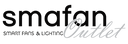How to Fix a Wobbly Ceiling Fan
Is your ceiling fan wobbling more than usual? Any erratic movement coming from your ceiling fan is enough to cause concern. Do not worry! Here are some troubleshooting tips to help you resolve your wobbling ceiling fan, whether you own a Smafan wobble-free fan or a different brand.
Tools You Might Need:
Before you start, you may need the following tools:
- Ladder or Step Ladder
- Screwdriver
- Duster
Possible Reasons for a Wobbly Ceiling Fan
Let’s begin by troubleshooting to get down to the root cause of your wobbling ceiling fan!
-
Unbalanced Ceiling Fan
If not cleaned or dusted regularly, your blades and motor hub may begin to accumulate dust. After a certain point, this dust starts to interfere with the fan motor resulting in an unbalanced ceiling fan.
-
Loose Screws
Something as simple as a loose screw can cause your entire ceiling fan to wobble. Sometimes loose screws happen due to normal wear and tear during daily use. While other times, loose screws can be a result of improper installation.
-
Unaligned Blades
Over time, as the screws on the blades loosen, the fan blades may begin to hang or droop. This drooping can leave some fan blades at a lower height than others, resulting in an unalignment. When the motor rotates, the air moves through the unaligned fan blades and causes the ceiling fan to wobble.
-
Damaged Blades
Your ceiling fan may also wobble due to cracks, tears, or other damages to your fan blades. When the fan blades are damaged, the air moving through them is not uniform, resulting in an erratic movement as the fan spins.
4 Ways to Correct Unbalanced Ceiling Fan
Now that you know the possible reasons behind your wobbly fan, it is time to implement the proper solution. If you do not know where to begin, we will be guiding you through all of them, starting with the easiest first. Using trial and error and the process of elimination, you should have your fan back to normal in no time.
-
Clean and Dust Your Ceiling Fan
If an unbalanced fan is at the root of your wobbling, a simple first solution is to clean and dust your blades and motor hub components.
- Step 1:Turn your fan off and make sure it will not rotate while you are near it.
- Step 2:Get near your ceiling fan blades using your step ladder.
- Step 3:Take your duster and begin wiping down the blades. Start at the base of the blade and swipe in a gentle yet firm downward motion.
- Step 4:Wipe down the motor and all adjacent components using the same duster.
- Step 5:Set your ceiling fan to full speed and see if the wobbling has ceased.
*For more tips on cleaning and maintaining your ceiling fan, check out our helpful Cleaning & Maintenance Guide.
-
Tighten Any Loose Screws
Tightening any loose screws within your ceiling fan should be a priority. This quick fix is helpful not only to reduce wobbling but also to reduce any unwanted noise or potential damage to your fan components.
- Step 1:Make sure your fan is off before you begin working on it.
- Step 2:Take your step ladder and screwdriver and get near your ceiling fan.
- Step 3:Inspect your fan hardware and look for signs of any loose screws.
- Step 4:Use your screwdriver to tighten and secure any screws on the blade brackets, light kit, mounting hardware, canopy, and motor hub.
- Step 5:Set your fan to full speed and observe if the wobbling has stopped.
-
Balance Your Fan Blades
Balancing the weight distribution of your ceiling fan blades is simple, and each of our Smafan Smart fans comes with a balancing kit and step-by-step instructions! If you are not using a Smafan fan, you can also find a separate balancing kit at any home improvement store.
- Step 1:Shut off the fan before you get near it.
- Step 2:Using your stepladder, get near the fan blades and place the weighted clip on one of the blades.
- Step 3:Turn the fan on and see if the wobbling has stopped.
- Step 4:Repeat Steps 2 and 3 until you find the blade causing the imbalance.
- Step 5:Adhere the balancing weight to the blade you have identified.
- Step 6:Test your fan one last time to see if the balancing weight has stopped the wobbling.
-
Replace Any Drooping, Bowed, or Damaged Blades
If damaged blades are the culprit of your wobbly ceiling fan, you need to identify the blades and replace them as soon as possible. Early detection and action can help you avoid more costly repairs in the future!
- Step 1:Make sure you shut off your fan completely.
- Step 2:Using your step ladder, get near your ceiling fan blades until you are at eye level with them.
- Step 3:Starting with the blade closest to you, inspect the blade edge for any curvature, warping, or damage.
- Step 4:Repeat Step 3 until you have inspected all of the blades.
- Step 5:If you’ve identified any damaged blades on your Smafan Smart fan, you can purchase the proper replacement blades or other replacement parts here. If you are working with a different brand ceiling fan, search for the correct replacement blades at any home improvement store.
- Step 6:Once you successfully replace the blades, test your fan at full speed to verify that it is performing normally again.
Safe & Seamless Troubleshooting with Smafan
At Smafan, we design all of our Smart ceiling fans to be installed safely and seamlessly for wobble-free performance. If you have a Smafan ceiling fan and are continuing to experience these issues, call us at 909-503-9060. Our friendly customer service team members are happy to answer any troubleshooting questions or help you place an order for the correct replacement parts. And remember, for a Smarter way to cool, shop Smafan!