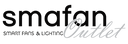In this guide, we've outlined the ceiling fan with different types of light covers and simple steps to remove them so you can replace your ceiling fans' light in no time!
Different kinds of light covers:
- Globe Light Cover with Screws: A ceiling fan with a globe light cover comes with several screws around the edge that secure it to the fan's motor assembly.
- Light Cover with Holding Clips: Ceiling fans with holding clips typically have two or more fixed clips, and one flexible clip, that will allow you to remove the light cover.
- Bowl Light Cover: Bowl light covers have an adorning metal nut at the center of the bowl that secures it in place.
- Integrated LED Light Fixture: Ceiling fans with integrated LED fixtures typically have a simple twist on/off light covers.
- Exposed Light Bulbs: If your fan has exposed bulbs, there's no need to remove a light cover!
Let’s get started! Here are some tools you'll need:
- A stepladder
- A screwdriver
- Safety glasses
- Grip Gloves
Warning! Before beginning, switch off the light, verify the lightbulbs are no longer hot and put on your safety glasses and grip gloves.
Removing a Globe Light Cover with Screws
- Using a stepladder, step up near the light cover.
- Find the four screws that secure the light cover to the motor assembly.
- Using one hand, hold the base of the light cover.
- Using your free hand, take the screwdriver and begin loosening each screw.
- Once all the screws are off, remove the light cover.
- Twist off the old lightbulb and insert the new bulb.
- Lift the fan light cover back up and over the lightbulb; secure it using the screws.
Removing a Light Cover with Holding Clips
- Climb up near your ceiling fan light cover using the stepladder.
- Locate the 3-4 holding clips and test each holding clip to find the flexible one.
- Once you've found the flexible clip, place one hand on the base of the light cover and use your free hand to pull the holding clip up and away from the light cover.
- Gently lower the light cover to expose the light bulb.
- Twist off the old lightbulb and replace it with the new lightbulb.
- To put the light cover back, lift the flexible clip and insert it, starting with the side where the inflexible clips are.
- Slowly lift the cover back into place and release the flexible clip.
Removing a Bowl Light Cover
- Get near your ceiling fan using your stepladder.
- Place one hand on the base of the light cover and use your free hand to twist the metal accent nut at the center in a counterclockwise motion.
- Lower the bowl light cover gently.
- Remove the old light bulb and replace it with the new light bulb.
- Lift the bowl cover with one hand and use your free hand to twist the metal accent nut back into place in a clockwise motion.
Replacing an Integrated LED Light Fixture
If you currently have aSmart ceiling fan, you probably won't need to replace a light bulb anytime soon. Smart ceiling fans feature integrated LED light kits that offer:
- Over 50,000 hours of energy-efficient lighting
- Three color temperatures, including Warm 2700K, Natural 3000K, and Cool 4000K
- Fully dimmable brightness from 100% to 1%
- Advanced control options, like remote control, smartphone, and voice control
Creating the perfect lighting ambiance for any activity has never been this precise or simple!
In the case that you do have to replace an LED board, the process is simple!
- Using your stepladder, get near your LED ceiling fan's light cover.
- Gently rotate the light cover counterclockwise while keeping one hand on the base.
- Lower the light cover to expose the LED board.
- Remove the old LED light board by unplugging it. Plug the new LED board in and secure it in place.
- Lift the LED light cover and lock it in place by twisting it clockwise.
Replacing Exposed Ceiling Fan Lightbulbs
Commonly used to add style to vintage or industrial spaces,ceiling fans with exposed bulbs do not have a light cover! To replace the lightbulbs, use a step ladder to get near the ceiling fan. Twist the old lightbulbs off and twist on the new replacement bulbs.
If it's time to replace your entire ceiling fan, check out Smafan's versatile fan selection. From elegant crystal fans with traditional bulb lighting to modern smart fans with LED light kits, Smafan has just what you need to cool and light your space with style!