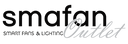Filter By
67 of 167 products
-
Mattoroa 52" Smart Ceiling Fan with Remote 10-Speed Indoor No Light


Mattoroa 52" Smart Ceiling Fan with Remote 10-Speed Indoor No Light
- Regular price
-
From
$361.00 - Regular price
-
$479.00 - Sale price
-
From
$361.00
$70 couponQuick view
-
Coro Best Smart Ceiling Fan with LED light and Remote 52 inch


Coro Best Smart Ceiling Fan with LED light and Remote 52 inch
- Regular price
-
$143.65 - Regular price
-
$208.00 - Sale price
-
$143.65
15% couponQuick view
-
Azure Modern Smart Ceiling Fan with LED light and Remote 42 inch


Azure Modern Smart Ceiling Fan with LED light and Remote 42 inch
- Regular price
-
From
$117.30 - Regular price
-
$239.00 - Sale price
-
From
$117.30
15% couponQuick view
-
Skobeloff 52 inch Smart Ceiling Fan with LED light and Remote


Skobeloff 52 inch Smart Ceiling Fan with LED light and Remote
- Regular price
-
$139.00 - Regular price
-
$198.00 - Sale price
-
$139.00
$50 couponQuick view
-
Daisy Smart White Ceiling Fan with LED Light and Remote 52 inch


Daisy Smart White Ceiling Fan with LED Light and Remote 52 inch
- Regular price
-
$159.00 - Regular price
-
$299.00 - Sale price
-
$159.00
bulk savingQuick view
-
Peridot 52 inch Smart Ceiling Fan with Remote No Light


Peridot 52 inch Smart Ceiling Fan with Remote No Light
- Regular price
-
From
$139.00 - Regular price
-
$233.00 - Sale price
-
From
$139.00
$50 couponQuick view
-
Essex Ⅱ Smart Ceiling Fan with LED Light and Remote Outdoor/Indoor 56 inch


Essex Ⅱ Smart Ceiling Fan with LED Light and Remote Outdoor/Indoor 56 inch
- Regular price
-
From
$170.10 - Regular price
-
$309.00 - Sale price
-
From
$170.10
10% couponQuick view
-
Skye Smart Ceiling Fan with Integrated LED light and Remote 52 inch


Skye Smart Ceiling Fan with Integrated LED light and Remote 52 inch
- Regular price
-
$135.00 - Regular price
-
$195.00 - Sale price
-
$135.00
$50 couponQuick view
-
Livex Black & Gold Low Profile Smart Fan with LED light Remote 52 inch


Livex Black & Gold Low Profile Smart Fan with LED light Remote 52 inch
- Regular price
-
$152.15 - Regular price
-
$299.00 - Sale price
-
$152.15
15% couponQuick view
-
Fannin Flush Mount Smart Ceiling Fan with LED Light and remote 52 inch


Fannin Flush Mount Smart Ceiling Fan with LED Light and remote 52 inch
- Regular price
-
From
$149.00 - Regular price
-
$299.00 - Sale price
-
From
$149.00
Quick view
-
Corvin Smart Ceiling Fan with Integrated LED Light and Remote 48 inch


Corvin Smart Ceiling Fan with Integrated LED Light and Remote 48 inch
- Regular price
-
$159.00 - Regular price
-
$259.00 - Sale price
-
$159.00
bulk savingQuick view
-
Trendsetter Ⅱ Low Profile Outdoor Smart Fan with LED Light Remote 52 inch


Trendsetter Ⅱ Low Profile Outdoor Smart Fan with LED Light Remote 52 inch
- Regular price
-
$170.10 - Regular price
-
$298.00 - Sale price
-
$170.10
10% couponQuick view
-
Corvin Smart Ceiling Fan with Integrated LED Light and Remote 52 inch


Corvin Smart Ceiling Fan with Integrated LED Light and Remote 52 inch
- Regular price
-
$159.00 - Regular price
-
$269.00 - Sale price
-
$159.00
flash saleQuick view
-
Kore Ⅱ Low Profile Smart Fan with LED light and Remote 52 Inch


Kore Ⅱ Low Profile Smart Fan with LED light and Remote 52 Inch
- Regular price
-
$177.65 - Regular price
-
$299.00 - Sale price
-
$177.65
15% couponQuick view
-
Wilkes Ⅱ Outdoor Smart Ceiling Fan with LED Light and Remote 52 inch


Wilkes Ⅱ Outdoor Smart Ceiling Fan with LED Light and Remote 52 inch
- Regular price
-
$161.10 - Regular price
-
$349.00 - Sale price
-
$161.10
10% couponQuick view
-
Essex Ⅱ Smart Low Profile Ceiling Fan with LED Light Outdoor/Indoor 52 inch


Essex Ⅱ Smart Low Profile Ceiling Fan with LED Light Outdoor/Indoor 52 inch
- Regular price
-
From
$189.00 - Regular price
-
$309.00 - Sale price
-
From
$189.00
Quick view
-
Essex Ⅱ Smart Outdoor Ceiling Fan with Dimmable LED Light Remote 52 Inch


Essex Ⅱ Smart Outdoor Ceiling Fan with Dimmable LED Light Remote 52 Inch
- Regular price
-
From
$152.15 - Regular price
-
$299.00 - Sale price
-
From
$152.15
15% couponQuick view
-
Trendsetter Ⅱ Smart Low Profile Outdoor Fan with LED Light Remote 44 inch


Trendsetter Ⅱ Smart Low Profile Outdoor Fan with LED Light Remote 44 inch
- Regular price
-
$177.65 - Regular price
-
$278.00 - Sale price
-
$177.65
15% couponQuick view
-
Biscay Ⅱ Low Profile Smart Fan with LED Light Remote Outdoor/indoor 48 inch


Biscay Ⅱ Low Profile Smart Fan with LED Light Remote Outdoor/indoor 48 inch
- Regular price
-
$169.15 - Regular price
-
$259.00 - Sale price
-
$169.15
15% couponQuick view
-
Striver Ⅱ Outdoor Smart Ceiling Fan with LED Light with Remote 48 inch


Striver Ⅱ Outdoor Smart Ceiling Fan with LED Light with Remote 48 inch
- Regular price
-
$160.65 - Regular price
-
$279.00 - Sale price
-
$160.65
15% couponQuick view
-
Aspen Ⅱ Smart Ceiling Fan with LED Light and Remote Outdoor/Indoor 48 inch


Aspen Ⅱ Smart Ceiling Fan with LED Light and Remote Outdoor/Indoor 48 inch
- Regular price
-
$186.15 - Regular price
-
$279.00 - Sale price
-
$186.15
15% couponQuick view
-
Kaze Ⅱ Low Profile Outdoor Smart Ceiling Fan with LED Light Remote 48 inch


Kaze Ⅱ Low Profile Outdoor Smart Ceiling Fan with LED Light Remote 48 inch
- Regular price
-
$189.00 - Regular price
-
$259.00 - Sale price
-
$189.00
Quick view
-
Sonoma Ⅱ Low Profile Smart Fan with LED light and Remote 44 Inch


Sonoma Ⅱ Low Profile Smart Fan with LED light and Remote 44 Inch
- Regular price
-
$177.65 - Regular price
-
$219.00 - Sale price
-
$177.65
15% couponQuick view
-
Biscay Ⅱ Outdoor Flush Mount Smart Ceiling Fan with Led light remote 52 inch


Biscay Ⅱ Outdoor Flush Mount Smart Ceiling Fan with Led light remote 52 inch
- Regular price
-
From
$170.10 - Regular price
-
$249.00 - Sale price
-
From
$170.10
10% couponQuick view
-
Trendsetter Ⅱ Outdoor Low Profile Smart Fan with LED Light Remote 48 inch


Trendsetter Ⅱ Outdoor Low Profile Smart Fan with LED Light Remote 48 inch
- Regular price
-
$179.10 - Regular price
-
$288.00 - Sale price
-
$179.10
10% couponQuick view
-
Aspen Ⅱ Low Profile Smart Fan with Light Remote Outdoor/indoor 48 inch


Aspen Ⅱ Low Profile Smart Fan with Light Remote Outdoor/indoor 48 inch
- Regular price
-
$189.00 - Regular price
-
$299.00 - Sale price
-
$189.00
Quick view
-
Aspen Ⅱ Low Profile Outdoor/Indoor Smart Ceiling Fan with LED Light 52 inch


Aspen Ⅱ Low Profile Outdoor/Indoor Smart Ceiling Fan with LED Light 52 inch
- Regular price
-
From
$179.00 - Regular price
-
$319.00 - Sale price
-
From
$179.00
BULK SAVINGQuick view
-
Aspen Ⅱ Smart Ceiling Fan with LED Light Remote Outdoor/Indoor 60 inch


Aspen Ⅱ Smart Ceiling Fan with LED Light Remote Outdoor/Indoor 60 inch
- Regular price
-
From
$169.15 - Regular price
-
$349.00 - Sale price
-
From
$169.15
15% couponQuick view
-
Voyager Ⅱ Smart Flush Mount Ceiling Fan with LED Light Outdoor Indoor 52 inch


Voyager Ⅱ Smart Flush Mount Ceiling Fan with LED Light Outdoor Indoor 52 inch
- Regular price
-
From
$189.00 - Regular price
-
$349.00 - Sale price
-
From
$189.00
BULK SAVINGQuick view
-
Essex Ⅱ Smart Ceiling Fan Outdoor/Indoor with LED Light and Remote 60 inch


Essex Ⅱ Smart Ceiling Fan Outdoor/Indoor with LED Light and Remote 60 inch
- Regular price
-
$169.15 - Regular price
-
$319.00 - Sale price
-
$169.15
15% couponQuick view
Other Customer Also Like
FAQ
How do I pair my Smafan Carro Wi-Fi ceiling fan with the iOS or Android app?
To pair your ceiling fan with the iOS or Android app, download the Carro Home app from the App Store or Google Play Store, select the 'Add Device' option, and follow the prompts to connect the fan to your Wi-Fi network. More detail
What is the network compatibility for my smart fan?
Our smart fans are typically compatible with standard 2.4 GHz home Wi-Fi networks. They did not support 5 GHz networks or certain mesh network configurations.
Why is Alexa not responding after I renamed my device?
If Alexa is not responding after you've renamed your device, it's important to ensure that the name change has been updated across all relevant platforms.
- First, rename your device in the Carro Home app, which is the app associated with your smart fan.
- After renaming the device there, open your Alexa app and update your device list to reflect the change.
- Additionally, check your network connection to make sure your device is online.
If the issue persists, try disabling and then re-enabling the fan's skill in the Alexa app. This can help reset the connection between your device and Alexa.
I asked Alexa to "Turn on my ceiling fan" but she responded that I have more than one device with that name.
To resolve this, rename your devices with unique names in the Carro Home app and update the device list in the Alexa app to avoid confusion when you give voice commands.
Can I schedule my smart ceiling fan to turn on or off at specific times?
Yes, if your smart fan supports scheduling, you can set up specific times for it to turn on or off within the app.
Can I control my smart ceiling fan with voice commands without using Alexa?
Our smart fans are compatible with voice-controlled assistants like Google Assistant, Amazon Alexa, or Siri.
How do I reset my smart ceiling fan to factory settings?
To reset your fan to factory settings, you'll typically need to turn off the fan at the wall switch, wait for a minute, and then turn it back on. For specific instructions, refer to your fan's manual.
What should I do if my smart fan loses its Wi-Fi connection frequently?
Ensure your Wi-Fi network is stable and that the fan is within range. If the issue persists, consider resetting the fan or consulting the manufacturer for support.
Smafan Smart Ceiling Fan
Smafan Carro ceiling fans are designed to be durable, energy-efficient, and stylish. Like any homeowner, we know that the perfect ceiling fan can make a room feel complete. That is why we offer a wide range of styles, perfect for any home décor trend, including traditional, industrial, and farmhouse. Select from both indoor and outdoor models for optimal performance in any space in your home!
Modernize Your Space with Smafan
Looking to upgrade your living room, bedroom, or office with both style and convenience? Our wireless ceiling fans offer the perfect blend of modern design and smart technology. Whether you prefer the sleek look of smart fans with smooth finishes and light wood blades or the luxurious touch of crystal fan designs with elegant dark wood finishes, we have the perfect match for your space. Plus, our Bluetooth ceiling fans with WiFi connectivity let you control speed, light, and settings effortlessly from your phone or voice assistant. Experience comfort and style like never before!Visit some installation tips from us.
Create A Warm/ Bright Atmosphere with a Wireless Ceiling Fan
Ceiling fans keep you comfortable year-round—even in winter! In Winter Mode, a wireless ceiling fan helps circulate warm air trapped at the ceiling, ensuring even heating throughout the room. Featuring an advanced LED dimmable light, you can adjust the brightness and color temperature to set the perfect cozy ambiance. Plus, with WiFi and Bluetooth connectivity, you can control your fan and lighting effortlessly from your phone or voice assistant.To find the perfect fan for year-round comfort, shop our Smafan ceiling fan with lights.
Control Your Wireless Smart Fan From Anywhere
Smafan’s wireless smart fans with WiFi and Bluetooth connectivity seamlessly integrate into your smart home. Control your smart fan from anywhere using Amazon Alexa, Google Assistant, Siri Shortcuts, or your smartphone. With an Alexa-compatible ceiling fan, you can adjust the speed, direction, and lighting effortlessly using voice commands. Experience hands-free convenience and total comfort at your fingertips! To stay cool without lifting a finger, shop our Smafan smart ceiling fan collection.
Choose the Right Size
At Smafan, we know how important it is to choose the proper ceiling fan size for ultimate comfort. We carry a wide range of ceiling fan sizes, from 36 to 60 inches, to perfectly fit a small bedroom or a vast living room. For more details on selecting the right-sized ceiling fan, refer to our visit how to choose ceiling fan.
Keep Your Outdoor Area Cool
Are you looking to add style, brightness, and cooling to your covered patio or porch? An outdoor ceiling fan is a perfect addition! Smafan’s best damp-rated outdoor ceiling fan is designed with an advanced motor and lighting kit, so you can enjoy a cooling breeze and the perfect ambiance outside. To experience comfort without sacrificing style, explore our sleek and style outdoor ceiling fan collection.